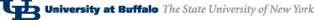- ASSIGNMENTS & GRADING
- Homework 0 [Grading]
- Homework 1 [Grading]
- Homework 2 [Grading]
- Homework 3 [Grading]
- Homework 4 [Grading]
- Homework 5 [Grading]
- Project 1 [Grading]
- Project 2 [Grading]
- Project 3 [Grading]
Homework 0
Last modified:
October 07 2008 12:44:08 PM
Task 1: Set up your home environment
Last semester, the students were asked to write up instructions for using environments at home. They are available here:
http://www.cse.buffalo.edu/faculty/adrienne/SP2008/cse250/Resources/WorkingAtHome/index.shtml
Some instructions are good, others are not as good. If you are interested in working from home, you should work this week on installing the programs you may need and testing the environment. Minimally to work from home, you would need a way to log into the CSE server (you will use timberlake.cse.buffalo.edu for remote connections) and work at the prompt (a program like PuTTY will do). If you want to run a graphical program remotely, you will need something like XWin32 or UBVPN. If you want to work locally on your machine, you will probably need all of the above, plus an IDE or other environment, a C++ compiler, and a program that will allow you to transfer files back to the server (Filezilla). Recall that the compiler that is installed on our system and that the TAs will be using to grade is g++ version 3.4.6.
Task 2: Visit the lab
To make sure that you have alternate facilities to work in if you do not want to/can not get your home environment working, please make sure to visit both Baldy 21 (during open hours) and Bell 216 (Eberlein lab - not classes scheduled, can go any time) and make sure that your UB card can open the door to both spaces. Your recitation will be in Baldy 21, but I strongly encourage you to use the Eberlein lab for work outside of recitation because there are more open hours. While you are at the lab (either one) make sure that you know how to log in and that you are able to log into the systems (especially if you are a new student to UB).
Extra Credit
If you are so inclined to do more work for this assignment and would like to participate in an effort to help a fellow or future CSE 250 student, you can take advantage of this opportunity for extra credit.
Some of the instructions that are posted online could benefit from some TLC and editing. If you have a way to improve the instructions or additional instructions to add for environments not already published, then this extra credit is a way to do so.
Note: I am extremely interested in instructions for use of (not just installation) SSH, XWin, and Filezilla for transferring and submitting files.
The HTML files for the installation instructions are located on the system in /web/faculty/adrienne/SP2008/cse250/Resources/WorkingAtHome.
If you are interested in editing one of these files, please copy it to your home directory, edit and save. It is an extremely basic HTML file and I would appreciate it being kept that way so that if at a future point, I want to make it conform to my styles for my websites, it would be easy to do so.
If you choose to edit and submit, please keep the file as an HTML file with the same name so that I know which file you edited. If you are adding new instructions, pick a filename that is relatively short and makes sense for its contents.
If you choose to complete it, the extra credit is due to be submitted by Wednesday, September 10th 11:59:59pm using the electronic submit command submit_cse250
If you choose not to work on the extra credit, you have nothing to hand in for this homework assignment.
Page maintained by Adrienne Decker
Contact: adrienne@cse.buffalo.edu | 130 Bell Hall | (716)645-3180 x 161