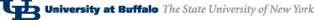Submitting Lab Assignments
Last modified:
January 06 2009 05:17:09 PM
Submitting from Bell 340
At the terminal (Unix) prompt, simply type
submit_cse113 filename
where filename is the name of the file you want to submit (including extension).
Submitting from Bell 101
At the terminal (Unix) prompt, type
ssh unix.eng.buffalo.edu
You will be prompted for your password again. After you type it, you will be at another prompt, type
submit_cse113 filename
where filename is the name of the file you want to submit (including extension).
Submitting from anywhere else
First, you need to transfer the files you wish to submit to the Engineering systems (unix.eng.buffalo.edu), using a file transfer program (like Filezilla - see instructions here). After you have transferred all your files, you need to log into unix.eng.buffalo.edu remotely by using a client (like PuTTY or XWin32) to get the same prompt you would get in the lab. When you get to this prompt, you can type
submit_cse113 filename
where filename is the name of the file you want to submit (including extension).
Page maintained by Adrienne Decker
Contact: adrienne@cse.buffalo.edu | 130 Bell Hall | (716)645-3180 x 161