Step 1: Registering Perusall
Simply goes to the official website of
Perusall and register one account.
Please correctly config the user name inside Persuall so that I can recognize you.
Step 2: Enrolling in the Class
The course code of our class is
XIE-M886N.
If you are a new user of Perusall, you may enter the following page when you login for the first time:
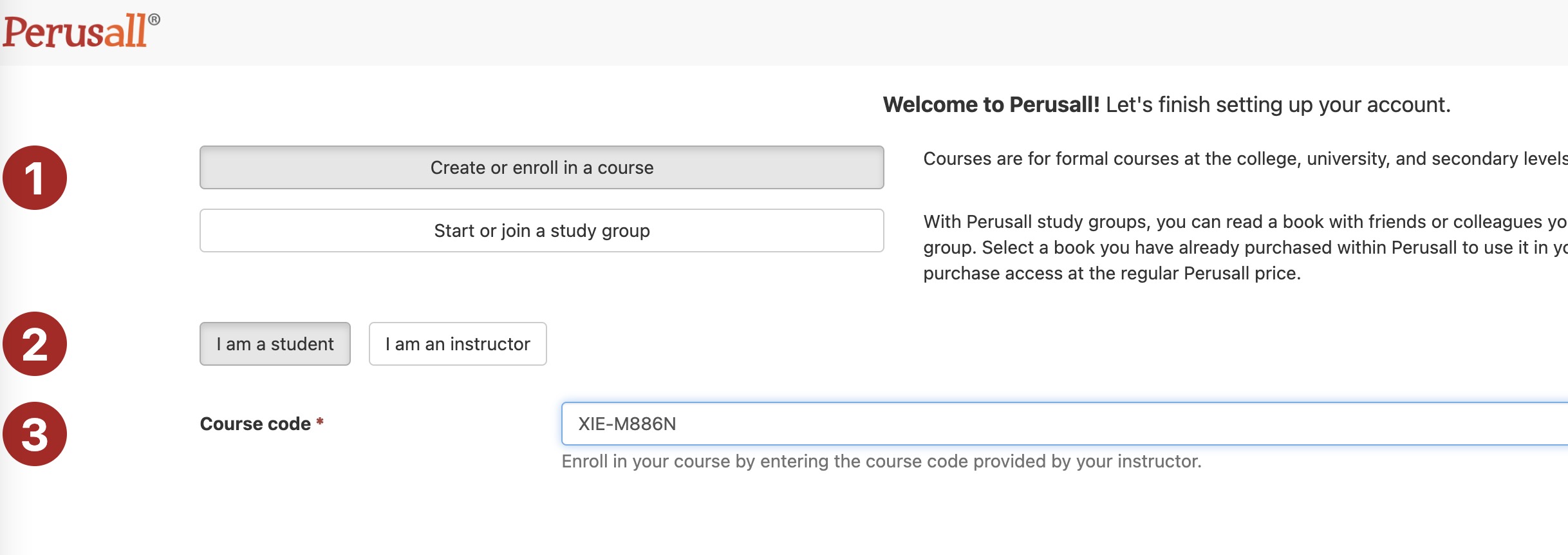
Then follow the steps shown in the above image, enter the course code and then you are done with the enrollment!
If you have used Perusall before and have an exisiting account, then go to your home page:
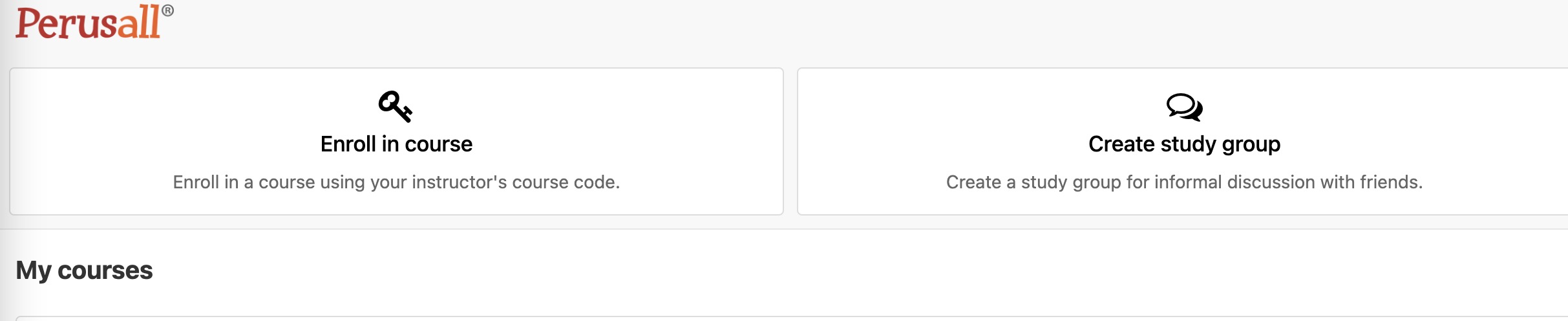
and click the "Enroll in course", which leads you to the following page:
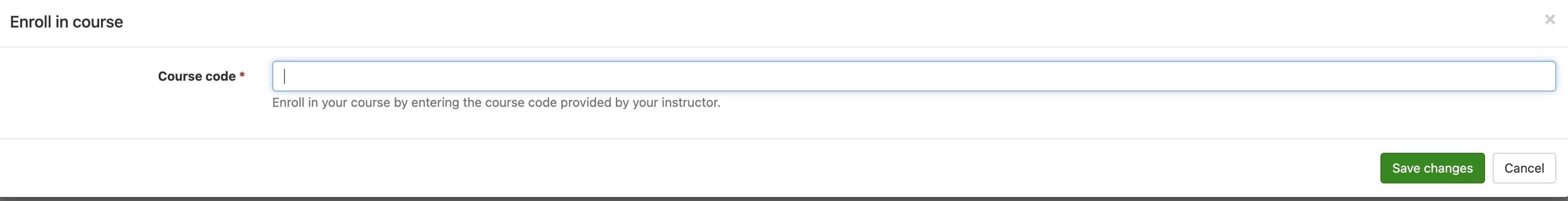
Enter the couse code and then you are done with the enrollment!
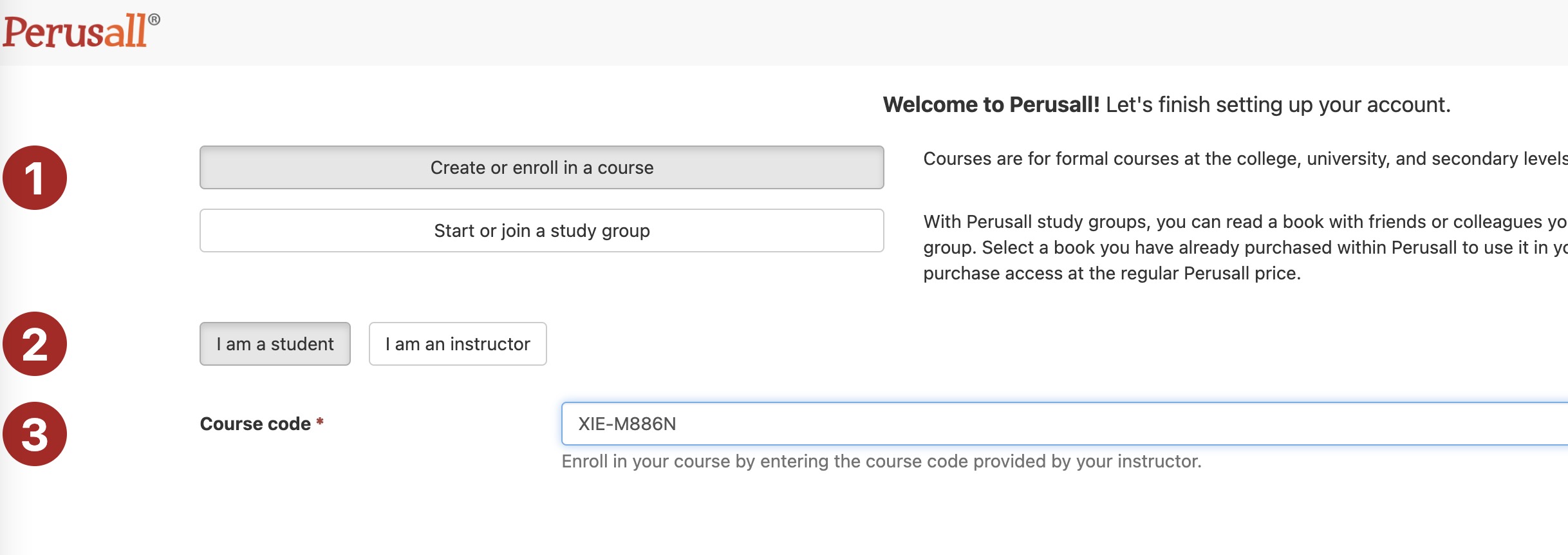 Then follow the steps shown in the above image, enter the course code and then you are done with the enrollment!
If you have used Perusall before and have an exisiting account, then go to your home page:
Then follow the steps shown in the above image, enter the course code and then you are done with the enrollment!
If you have used Perusall before and have an exisiting account, then go to your home page:
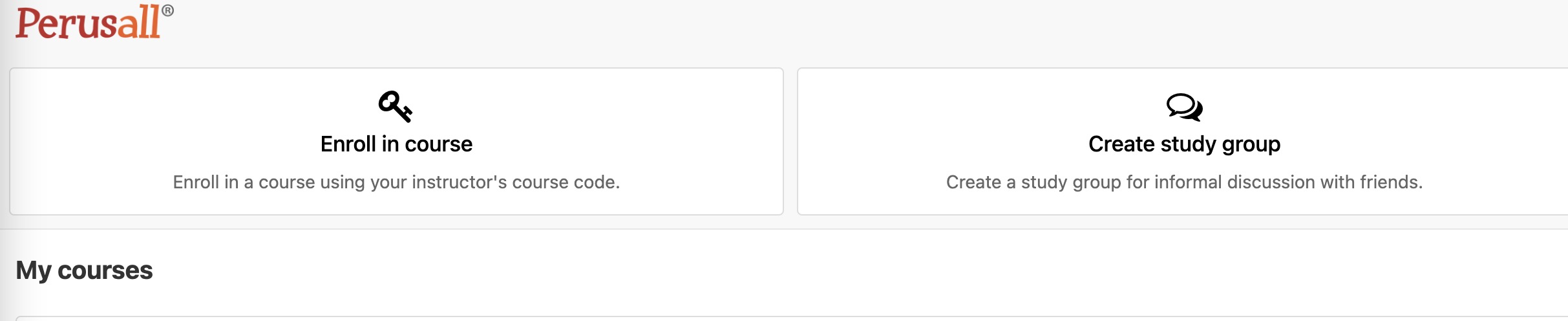 and click the "Enroll in course", which leads you to the following page:
and click the "Enroll in course", which leads you to the following page:
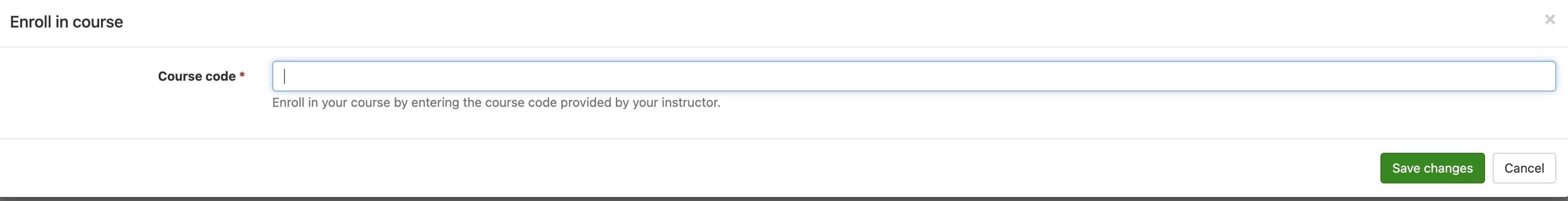 Enter the couse code and then you are done with the enrollment!
Enter the couse code and then you are done with the enrollment!