CSE 115 Tutorial 3 Variables
Designer: Yingrui Liu
| Home |
| Declaration |
| Assignment |
| Scope & lifetime |
| Relationship & Methods |
Local Variable Dependence Relationship Association Relationship This example is also part of the lab4 assignment, MainClass.java which needs to be created by ourselves in the lab4. |
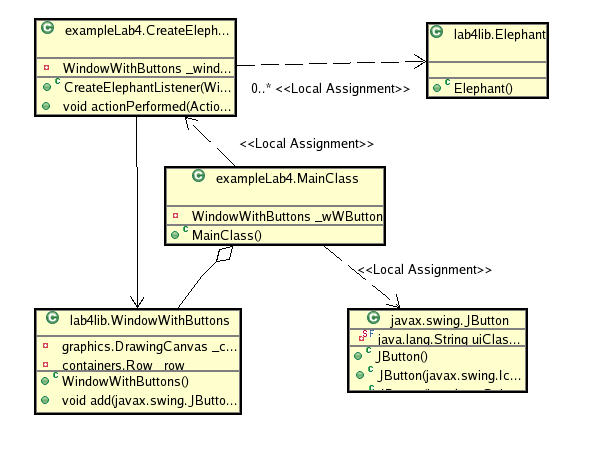 |
|
|
||
Local Variable Dependency Relationship and Instantiation Dependency Relationship Local Variable Dependency Relationship is the relationship between two class. Informally, it is called the "use a" relationship. In the example, the relationship between exampleLab4.MainClass and example.Lab4.CreateElephantListener,exampleLab4.MainClass and javax.swing.JButton are Local Variable Dependency Relationship. In the UML diagram, two classes that are in the instantiantion dependency relation ship have a dashed arc with an arrow head between them. The arrow points from the "user" class to the class it is using. In the code, CreateElephantListener cIL= new CreateElephantListener(_wWButton); Instantiation Dependency Relationship is similar as Local Variable Dependency Relationship. Instead of using a Local Variable, it creates an object of the class that it is using directly. For example if we write the code as |
||
|
Composition relationship is also called a whole-part relationship. It models the relationship between a whole and one of its integral parts. Usually, the "part object" is the description of the property of the "whole object." Informally, it is referred to as the "has a" relationship. It involves the use of Instantiation variable and the lifetimes of the objects involved in this relationship are intimately tied together. In the UML diagram, it is shown as a solid line connect between the two classes involved in the relationship. The line is marked with a diamond shape at the "whole" class. In the example, the exampleLab4.MainClass is the whole part and the lab4lib.WindowWithButtons is its integral part. In the code, it is shown as the orange part. The "part object" is declared within the class of the "whole object"and outside the methods and the relationship is created within the constructor of the "whole" part. public class MainClass { |
||
|
Association relationship can be described as a relationship between the "source part" and the "target part."There are some similarity between the composition relationship and this one, which involves the using of the instantiation variable and enables communication between two object. However, the lifetimes of objects involved in the association relationship do not tie to each other. In other words, the "target object" is changable overtime with no affection to the existence of the "source part." In the UML diagram, it is shown as a solid line between the source class and the target class, with an open arrowhead pointing to the target class. In the example, the example.Lab4.CreateElephantListener is the source part and the lab4lib.WindowWithButtons is the target part. The code is in the file CreateElephantListener.java shown in the home page as the blue part. The source class has a reference to an instance of the target class. Thus, there is an assignment to the instance variable declared to be the target class' type. We can also use the "Mutator Methods" to establish an association relationship. public class CreateElephantListener implements ActionListener { private WindowWithButtons _windowWithButtons; public void actionPerformed(ActionEvent ag0) { |
||
|
If we want the target to be changable overtime, we can include a method which we can call to assign a new value to the instance variable instead of passing the value to the constructor. It is also called a "setter" method, because it sets the value of an instance variable. In the example, we can make changes like this, In this case, the code for the can be written as: private WindowWithButtons _windowWithButtons; public void actionPerformed(ActionEvent ag0) { Or we can combine the two approaches together so as to require that the initial balue of the variable be specified via the constructor, yet still permit its value to be changed via the mutator: public class CreateElephantListener implements ActionListener { private WindowWithButtons _windowWithButtons; public void actionPerformed(ActionEvent ag0) { |
||
|
Another method that involves the using of instantiation relationship is the Accessor Methods, whose job is to provide the current value of an instance variable to the caller of the method. It is also called a "getter method", because it gets the value of an instance variable. public WindowWithButtons getWindow(){ |
||