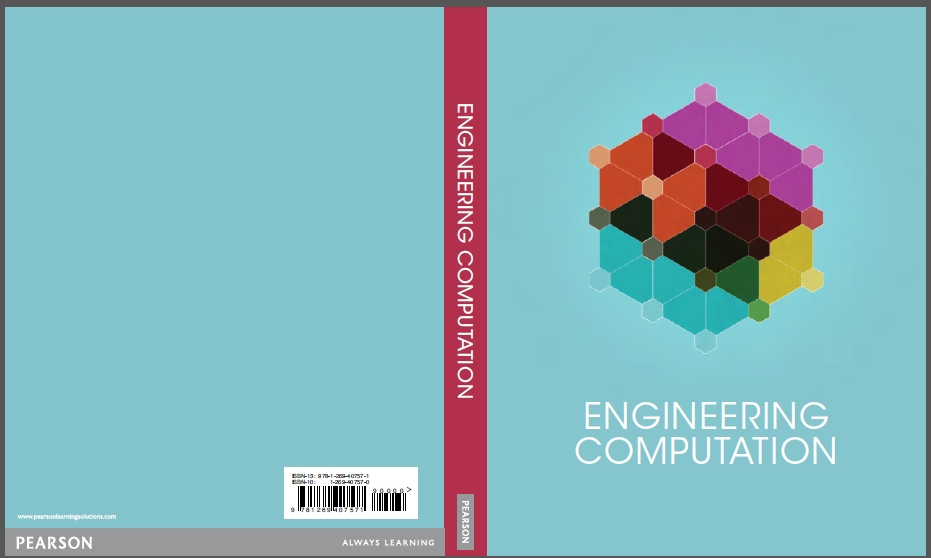EAS230 - Computing and Numerical
Methods for Engineers.
Instructor:
Prof. Mike Buckley / 344 Davis Hall
/ (716)-645-4729
Office Hrs. MW 3-4, TuTh 1-2 or by appt.
Also available most days in the lab, 19 Baldy Hall / (716)-645-1145
Lectures
- Tu/Th
2-2:50 Knox 110
Lectures:
0 - Day
1 Information
1 - Setting up the EAS230
environment on your computer
C++:
2 - Code layout,
simple programs - Please
read pgs. 1-20 in the text
a basic
C++ program framwork: template.cpp
3 -
Variables - Please read all of Chapter 1 in
the text.
a demo of the IF statement: ifDemo.cpp
a simple menu: menu1.cpp
4 - Ifs and Whiles - including break, continue, and return 0 - Please read Sections 2.2 and 2.3 in the text
Numerical Methods, calculating an iterative function (extended to summation series): factorial.cpp
5 - Writing our own
functions, and using the math.h function library (including
the use of BIAS and GAIN) -
Please read Sections 3.1 and 3.2 in the text
Numerical
Methods, calculating a best fit equation from known points
(extrapolation, line fitting, linear regression): Extrapolation.cpp
An
examples of a function: FunctionExample.cpp
The sin curve: sin.cpp
Help
with Lab 4, an example of using the drawLine
function: Draw.cpp
6 - Using
advanced function libraries - a simple test of each Library
call: Libraries.cpp
7 - Our very own Princeton Egg
Numerical Methods, statistics
using a random number generator (our very own Egg): PrincetonEgg.cpp
The Global
Consciousness
Project (video) Princeton
Egg Website
8 - Arrays - a simple database: Arrays.cpp
Please read sections 4.1, 4.2, 4.3 in the text.
9 - Building an iTunes-like database : code here - myTunes.cpp
10 - Bubble Sort
Numerical Methods, finding
the mean, maximum, minimum, and standard deviation of an array in C++.
Nested
for loops: nesting.cpp
A simple
bubble sort of an array of ints into ascending order: bubble.cpp (this
program explicitly passes variables via function parenthesis).
An
alternate bubble sort program: bubble2.cpp
(this program avoids passing variables via function
parenthesis by declaring variables outside of main).
Summary of C++ (in single statement format)
Excel: Get MS-Excel (part of
MS-Office) here: Windows
Mac
11 - Intro
To Excel (and help with Lab 7)
- installing and running Excel, entering data and formulas.
Numerical Methods, columnated
data, averages, std dev, min/max, frequency distribution, charting
Simple Statistics: list.xlsx
Sin Curve: sin.xlsx
12 - More Excel
- advanced functions and charting
Numerical Methods,
using Excel to find drag, required power, available power, min
and
max sustainable flight speeds, and max rate of vertical climb of a
Boeing 747: flight.xls
MATLAB:
13 - Intro to Using MATLAB - a sample script: Matrices.m
please read Chapter 8 in the text.
14 - Matrix math
please read chapters 9 & 10 in the text
Numerical Methods - solving n equations in n unknowns using a matrix inverse; using matrix multiplication to process tabular data.
15 - N equations in N unknowns
16 - Data Tables - using the min( ) function
17- Curve Fitting /Smoothing
please read chapter 11 in the text
Project Assignments:
Lab 1 -
a simple program in the JGrasp environment.
Although Lab 1 will not be graded, some future labs will be, and you
should practice submitting your lab to UB Learns. Instructions for submitting your lab to UB Learns are here: UBlearns.doc
- Lab 2 - this lab
is ungraded -
a simple calculation using double variable types, cin, and cout. This
lab should be completed and comprehended by Friday 9/19.
- An exercise to help you get ready fro the first graded lab is posted: Exercise1.pdf . The first graded lab will be posted shortly and will be due Oct. 3.
Lab 3 - due Saturday Oct 4 by 11:59pm. Submit via UB Learns.
Lab 4
- Writing your own functions, FOR
loops, and using bias and gain to plot a sine curve - You
can use this template to start with: Lab4Template.cpp
(but please Save As... to a different filename). Help
with Lab 4 - an example of using the drawLine function: Draw.cpp
Lab 5
- a simple blackjack game. This lab is for fun, ungraded. This lab will
help you prepare for the midterm. Because this lab is for fun, a
solution is provided ( blackjack.cpp ). You should, however, attempt this lab on your own, and work out your own solution.
Lab 6 - working with arrays. This lab will be graded and is due via UB Learns by 11:59:00pm on Saturday, Nov. 1.
Lab
7 - Working
with Excel to analyze and chart data. You will need this file: GradesStart.xls.
The lab
solution is here: GradesFinish.xls
Lab 8 - The objective of this lab is to use UBs virtual computing environment and Microsoft's Remote Desktop Connection to run MATLAB.
Please follow the instructions in the appropriate Powerpoint below -
If you have a PC: Lab8PC.ppt
You'll need this (right-click and "Save Link
As..."): ubvcl.rdp
For Windows XP, you might try this: RemoteDesktopForXP
If you have a Mac: Lab8Mac.ppt
If you have a Linux computer (also, for the lab computers) - Lab8Linux.ppt
You must -
1. If off campus, install and run the Cisco AnyConnect Client (if on campus, DO NOT).
2. Run Microsoft's Remote Desktop Connection (ubvd.rdp if a PC, or a special App if a Mac)
3. Run MATLAB
4. Set a local drive destination folder for your MATLAB program (this is very important)
5. Create and save a MATLAB script.m file.
Your script file needs only one MATLAB command: A = [ 1 2 3; 4 5 6; 7 8 9 ]
Lab
9 -
creating a MATLAB script file.
Lab 10 - working with data in MATLAB, C++, and Excel.
References and Resources:
1. Text and EAS230
Syllabus:
Text:
Pearson Publishing “Engineering Computation”
Engineering
Computation
book pkg: isbn 1269407171. Package contains custom textbook
and
MyProgrammingLab.
- eBook here: http://www.pearsoncustom.com/ny/buffalo/eas230/
- Course ID for MyProgrammingLab - SUNY-16113-YVLA-22
Instructions from the publisher are here: BookInstructions.html
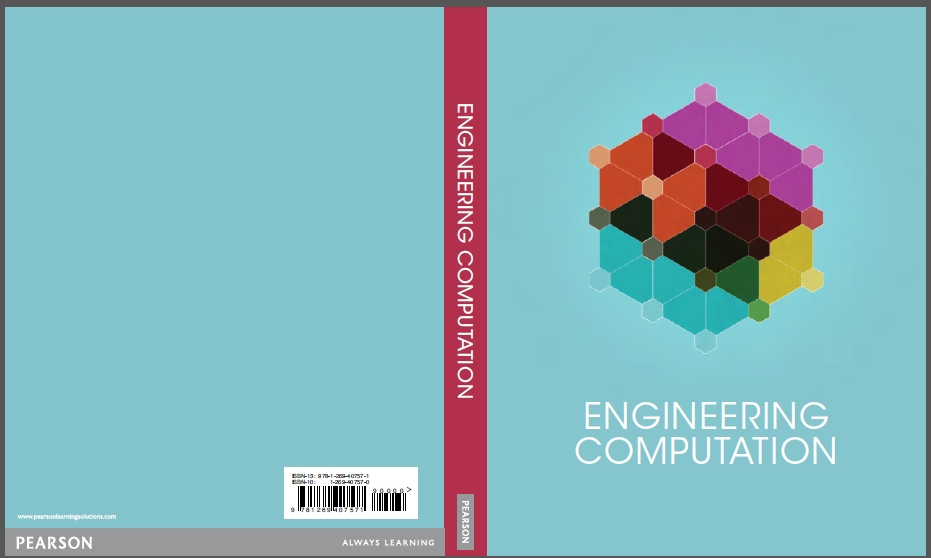
2. C++:
Setting up the EAS230 C++ Programming Environment: EAS230Instructions2.htm
Instructions
are included here only as a possible convenience. If your
computer isn't compiling ANSI-standard C++ programs, then you have to
go to lab.
3. Excel:
Get MS-Excel (part of MS-Office) here:
Windows link:
http://www.buffalo.edu/ubit/service-guides/software/downloading/windows-software/managing-your-software/microsoft-office-2010-professional-plus.html
Mac link:
http://www.buffalo.edu/ubit/service-guides/software/downloading/macintosh-software/managing-mac-software/microsoft-office-2011-standard.html
4. MATLAB:
MATLAB
is installed and available on all UB Public Site computers--these
include the UB Library's. We have the following sites open to all UB
staff and students: Alumni Arena, Baird Music Library, Baldy 206, Bell
Hall, Blake Computer Center (Ellicott Complex), Capen 2, Capen 3, Capen
201, Clement (dorm on South Campus), Clinton (dorm on North Campus),
Fronczak 408, Abbott Hall basement, Abbott Hall 1, Abbott Hall 2,
Lockwood 1, Lockwood 2, Lockwood 3, Lockwood 4, NSC hallway, Law
Library 4th floor, Park Hall 143, Porter 261 (Ellicott Complex) and the
Student Union. Capen is available 24/7 as are the Dorm locations if you
live in the dorms.
5. Instructions for running MATLAB on your own computer:
If you have a PC running Windows 7 or later : MatlabPC.ppt
(you'll need this... right-click and "Save Link
As...": ubvcl.rdp
)
For Windows XP or Vista, you might try this: RemoteDesktopForXP
If you have a Mac: MatlabMac.ppt
Some interesting alternatives:
A MATLAB equivalent (however, it does not run scripts): http://www.octave.org/
An open source script processor: http://www.compileonline.com/execute_matlab_online.php