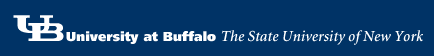|
After your account gets
created, login to acl-primary and set the PATH variables as export PATH =
$PATH:/usr/local/cuda/bin and export LD_LIBRARY_PATH =
$LD_LIBRARY_PATH:/usr/local/cuda/lib.Check for CUDA driver and compiler by
the command nvcc -V as shown on the right.
|
|
[username@acl-primary ~]$ nvcc -V
nvcc: NVIDIA (R) Cuda compiler driver
Copyright (c) 2005-2007 NVIDIA Corporation
Built on Thu_Jun_19_03:38:28_PDT_2008
Cuda compilation tools, release 2.0, V0.2.1221
|